let rep = 1;
while (rep <= 10) {
console.log(`Lifting weight repetition ${rep} `);
rep++;
}
As long as the condition is true, it keeps running.
let dice = Math.trunc(Math.random() * 6) + 1;
while (dice !== 6) {
console.log(`You rolled a ${dice}`);
dice = Math.trunc(Math.random() * 6) + 1;
if (dice === 6) console.log(`Loop is about to end..`);
}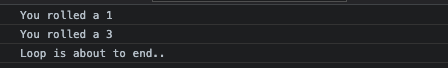
만약에 처음부터 랜덤값이 6이 나와버리면
그냥 검은 화면 되버림
Why? 시작조차 하지를 못해서!
In JavaScript, trunc() is a function that is used to return the integer portion of a number. It truncates the number and removes all fractional digits. Because the trunc() function is a static function of the Math object, it must be invoked through the placeholder object called Math.
https://www.techonthenet.com/js/math_trunc.php
JavaScript: Math trunc() function
JavaScript: Math trunc() function This JavaScript tutorial explains how to use the math function called trunc() with syntax and examples. Description In JavaScript, trunc() is a function that is used to return the integer portion of a number. It truncates
www.techonthenet.com
Math.random()
The Math.random() function returns a floating-point, pseudo-random number that's greater than or equal to 0 and less than 1, with approximately uniform distribution over that range — which you can then scale to your desired range. The implementation selects the initial seed to the random number generation algorithm; it cannot be chosen or reset by the user.
https://developer.mozilla.org/en-US/docs/Web/JavaScript/Reference/Global_Objects/Math/random
Math.random() - JavaScript | MDN
The Math.random() function returns a floating-point, pseudo-random number that's greater than or equal to 0 and less than 1, with approximately uniform distribution over that range — which you can then scale to your desired range. The implementation sele
developer.mozilla.org
'Programming > JavaScript' 카테고리의 다른 글
| Coding Challenge #4 - arrays for the tips and the totals (0) | 2022.11.09 |
|---|---|
| Looping Backwards and Loops in Loops (0) | 2022.09.19 |
| Looping Arrays, Breaking and Continuing (0) | 2022.09.19 |
| Iteration: The for Loop (0) | 2022.09.15 |
| Coding Challenge #3 - comparing BMIs using objects (0) | 2022.09.15 |



